Have you checked out Potterware? If not, run… don’t walk to www.emergingobjects.com and click on Potterware. Time suck, beware. You can play in Potterware for free for hours, moving sliders and making your virtual wireframe model change with every adjustment. There are no instructions, no YouTube tutorials—nothing that I can find anyway. It’s so intuitive, yes. But deceptively powerful and full of potential for clay vessels that will amaze and delight. Once you purchase a license, you can download the models for printing on any 3D printer.
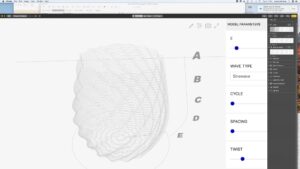
Like all 3D software renderings and wireframes, the result often does not look like the finished clay print. In Fusion 360, we get a solid or wireframe rendering. Here in Potterware-land, we only get a wireframe.

Here is a gorgeous print, made yesterday with my first tube of clay since the Potterbot 9 Pro arrived. You can see how the top and bottom are a little funky because the design goes all the way to both. There is a way to control this, that I will work with in future models.
I have not figured out a way to upload a Potterware model back into Potterware so that you could riff or modify an existing file. This saddens me. I was thinking about learning G-code. Seriously? I don’t want to, only I want to be able to better control the output once I learn what the heck I am doing.
This is a snippet of the G-code from the above image:
; ////PARAMETERS//// ; Printer Type: 4 ; Potterbot Standard = 0 ; Lutum = 1 ; WASP Delta = 2 ; 3DPotter SCARA = 3 ; Potterbot Duet = 4 ; Potterbot Duet Micro = 5 ; Potterbot Duet XL = 6 ; Printer Speed %: 100 ; Extrusion Speed %: 100 ; Layer Height: 1.5 ; Height: 85 ; Base Layers: 2 ; Base Layer Spacing: 2.74 ; Scale Base: 0.95 ; Skirt Offset: 17 ; Scale X: 1 ; Scale Y: 1 ; Profile: 0 ; Smooth Profile = 0 ; Angular Profile = 1 ; A: 60 ; B: 70 ; C: 80 ; D: 80 ; E: 80 ; Wavetype: 3 ; None = 0 ; Sinewave = 1 ; Saw tooth = 2 ; Square = 3 ; Jitter = 4 ; Planar Amplitude: 10 ; Planar Repetitions: 12 ; Interior Wave Offset: 1.5 ; Twist: 30 ; Cycle: 1 ; Spacing: 4 ; Planar Starting %: 0 ; Planar Ending %: 100 ; Jitter Seed: 76 ; NonPlanar Wave Type: 0 ; None = 0 ; Sinewave = 1 ; Saw tooth = 2 ; Square = 3 ; Jitter = 4 ; NonPlanar Effect Gradient: 0 ; Increasing to top = 0 ; Increasing to middle = 1 ; NonPlanar Amplitude: 12 ; NonPlanar Repetitions: 14 ; NonPlanar Starting %: 0 ; NonPlanar Ending%: 100 ; SCARA X Position: 515 ; SCARA Y Position: 25 ; Print Multiple: 0 ; Single Print = 0 ; Multi Print = 1 ; X Count: 2 ; Y Count: 2 ; SCARA Count: 10 ; MultiPrint Retract Height: 5 ; MultiPrint Spacing: 35 G90 M82 M106 S0 M104 S0 T0 G28 ;Home all
I feel like I should save these with the models, like one would do a glaze test. Such a mysterious new world. Thanks for reading!
—CB
