Apologies for the long break from writing and sharing. I’ve been lost in making and learning, and loving every minute. New pursuits have included diving deep into Rhino 3D and Grasshopper software, and I have taken many virtual classes at Anderson Ranch art center in digital fabrication with great results. Some big milestones for me – I was asked to be part of a local ceramics invitational group show, and I taught a workshop in Potterware over Zoom through Clay Studio SB! And, I’ve put some of my work on that site (with proceeds to benefit our amazing non-profit community center) and have sold a lot of pieces. For a new artist, these are major morale boosters!
When I first started using Potterware in March 2020, I was both captivated and frustrated. I was amazed that there were no learning resources anywhere and I was confused that a couple of features were absent that I considered essential. I wrote to Emerging Objects to ask if they would consider adding these features and was amazed to get a response from the founder Ron Rael! Specifically, I requested these things:
- The ability to render the tool path/wireframe representation on the screen. I’ve written about how hard it was to make decisions without seeing a rendering.
- The ability to save and reload the file. Even though you could read the Gcode and enter the same settings, it was a time waster in my opinion.
So Ron was really open to these ideas and connected me with the programming team, specifically Alexander Curth, who has become a wonderful collaborator and mentor. Many months later, I became a beta tester and I felt I couldn’t and shouldn’t write about any of this because I was on the inside working with unreleased features.
Now that this new version is released, I want to sing from the mountaintops about how amazing this tool is for 3D Clay Printing. There is really nothing that comes close to its rival on the market. Rhino 3D and Grasshopper are powerful tools, but they aren’t entry level. I just finished teaching a workshop in Potterware and the whole class was up and making their own projects in a day. But like all great tools, just because it is easy to use doesn’t mean it lacks power or endless opportunities for creative expression!
I met Stephy Miele from Instagram (@stemceramics), and she and I have become partners in making the new Potterware tutorial site at potterware.com. If you check out the tutorials there (mostly written by her!), you’ll also find embedded videos from me! Here is a playlist to those on Youtube. I have to update them already because new features were added since they were recorded! Still, check them out if you want to learn the bulk of the features.
Here are the key highlights of this release:
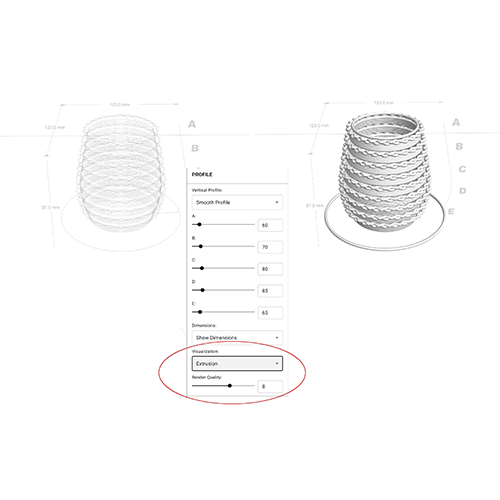
- Rendering! The one on the left is what you used to see. It’s the tool path that the printer will follow when printing. The right example of same model is rendered. What a difference! This toggle of views is located in Potterware under the Vertical Profile in the Visualization section.
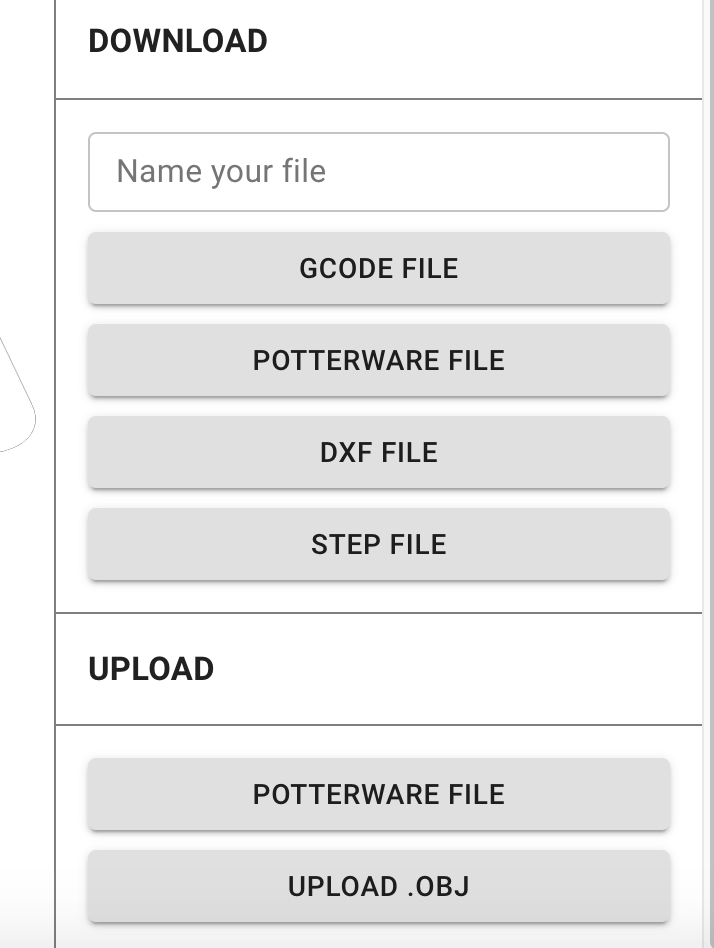
2. You can save a native Potterware file now! And upload a native Potterware file! Watch Potterware.com for future forums and file exchanges. AND in the same spot in the interface on right column, you can UPLOAD an OBJ! That means you can bring your own files into Potterware now!


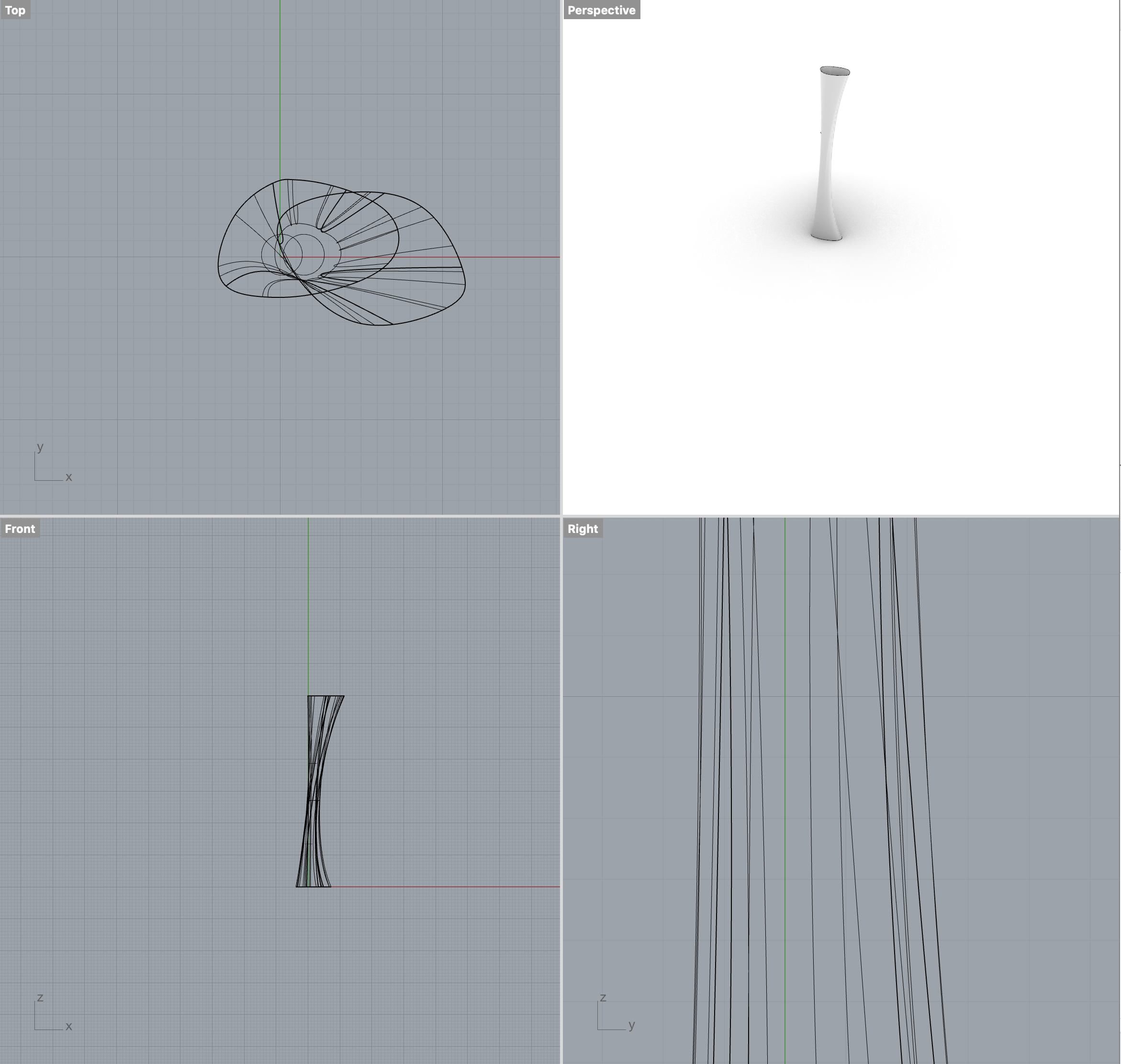
I’ve been making these horn shapes in Rhino and working on a collaboration with artist Patrick Hall. He throws the bases, and I print 3D necks to pieces. We have a show in April of 2021 already lined up for these!
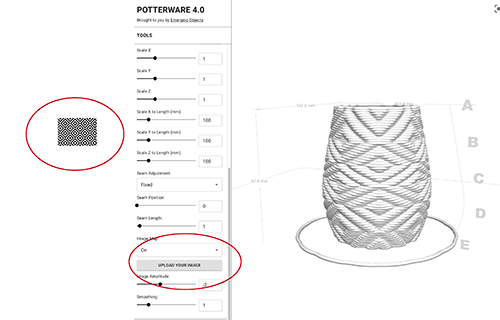
3. Image Maps! A last minute addition found under the Object Menu. Gamechanger!
There are many other small and large improvements, but I’ve gotta run for now. Hope this whets your appetite for botting, and that you may make many beautiful creations in your future!
Love, CB

3 comments
Lynda, that is so awesome! I’m glad hear Rhino and potterware are no longer limiting your workflow. You’ve made so much progress. Your latest work is incredible!
We need to catch up sometime.
Cheers,
Kevin
Lynda this is so amazing
I read this being transported back some 30 years ago when you felt the photoshop and other manual were inadequate . Once an educator and a visionary always and educator and a visionary
Chapeau as we say in French
Truly EPIC!!!! Love following what you’re doing. So beautiful, the horn pieces are fabulous.
Comments are closed.